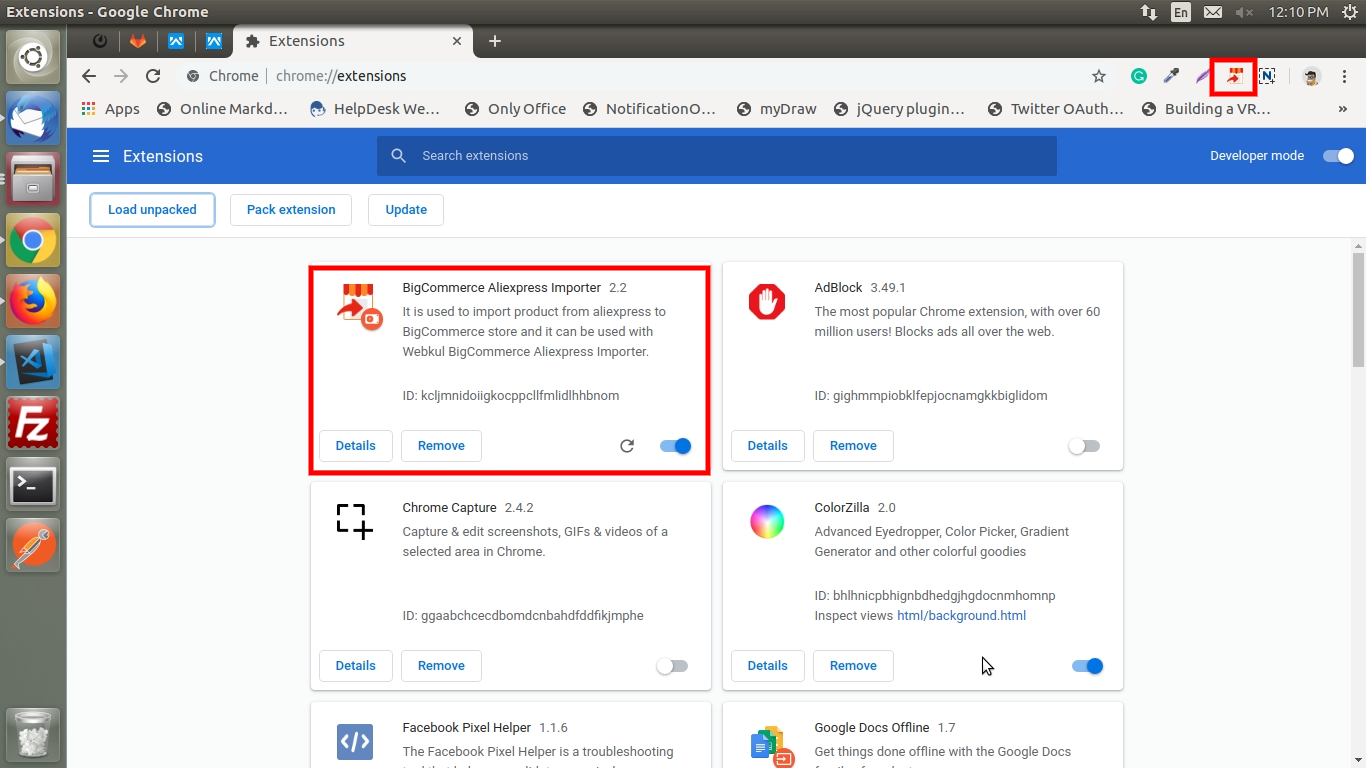| Sign up for the Draft Caddy |
| $29.99 a month |
| *Overlay currently works on Draftkings, Underdog and Drafters |
| *Pin the extension to open the options menu. Must be logged in or it will not work |
| *Support in the discord |
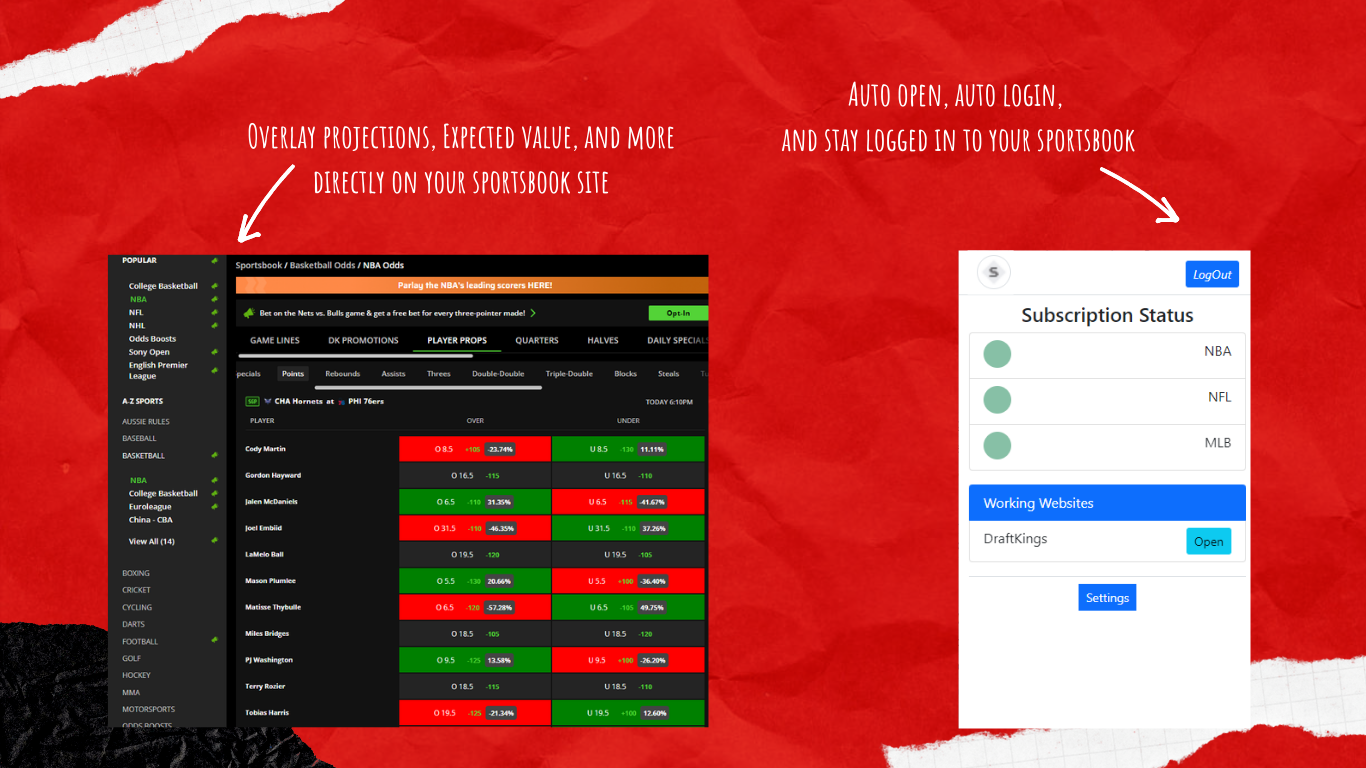
2.6.2 Release Notes:
Added next draft capital to Underdog:
Changed csv defaults and fixed DK styling of overlaid csv data.
Changed csv defaults and fixed DK styling of overlaid csv data.
If you are updating to latest version please delete the old version and remove from Chrome before installing the update
How to install the extension on Mozilla, no need to unzip
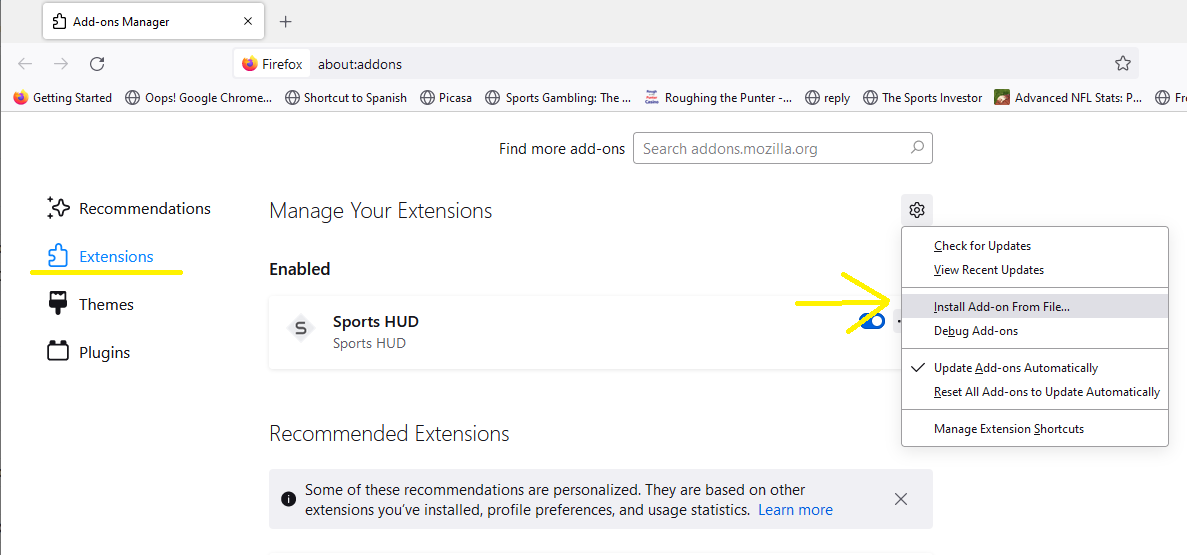
How to install the unpacked extension in Chrome
- Download the file and unzip to a new folder
-
Goto Chrome Settings using three dots on the top right corner.
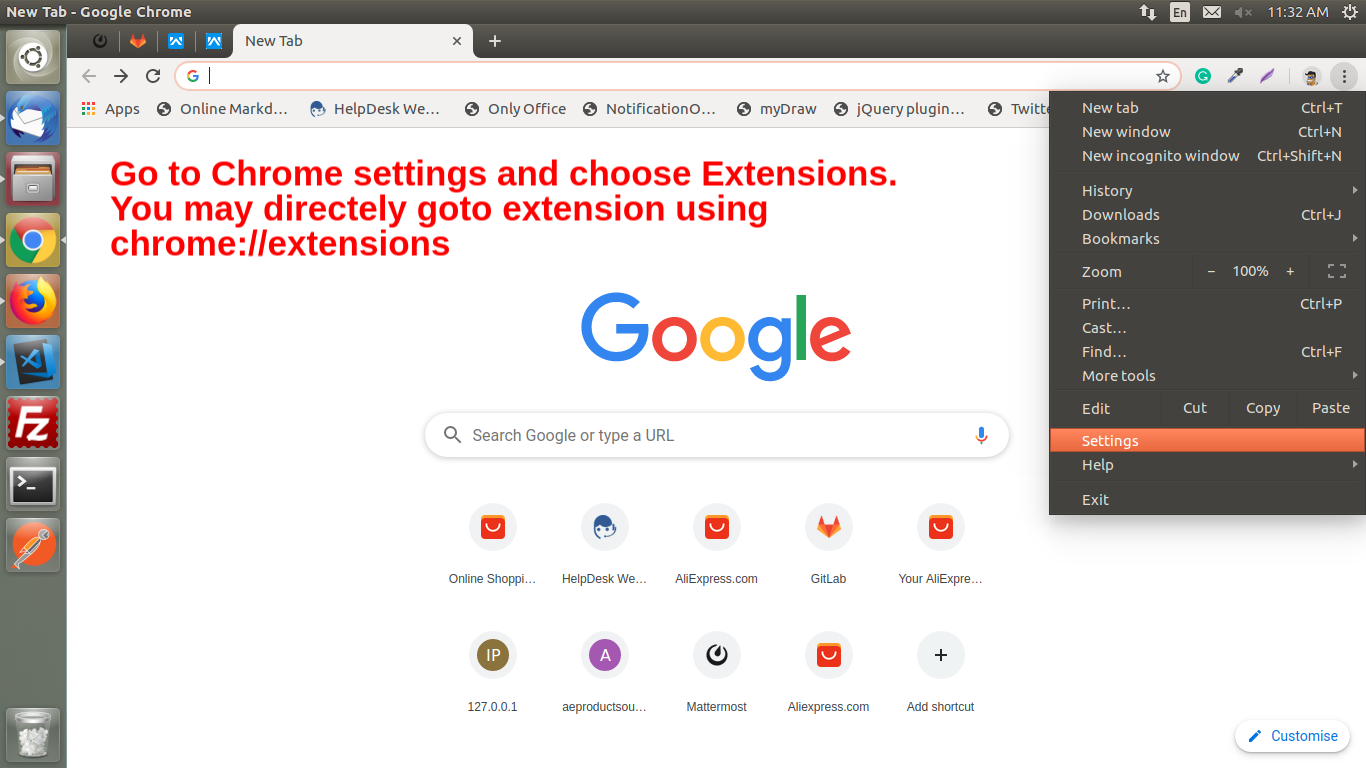
-
Then Select Extensions.
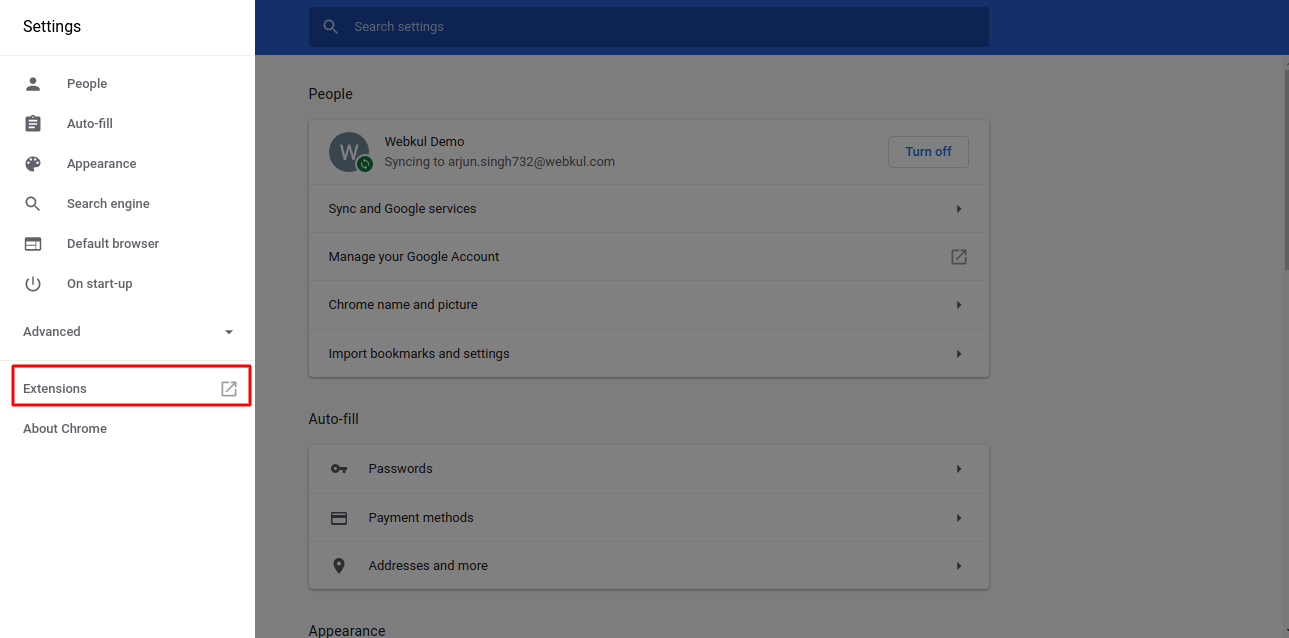
You may directly open extensions using chrome://extensions -
Now, Enable developer mode
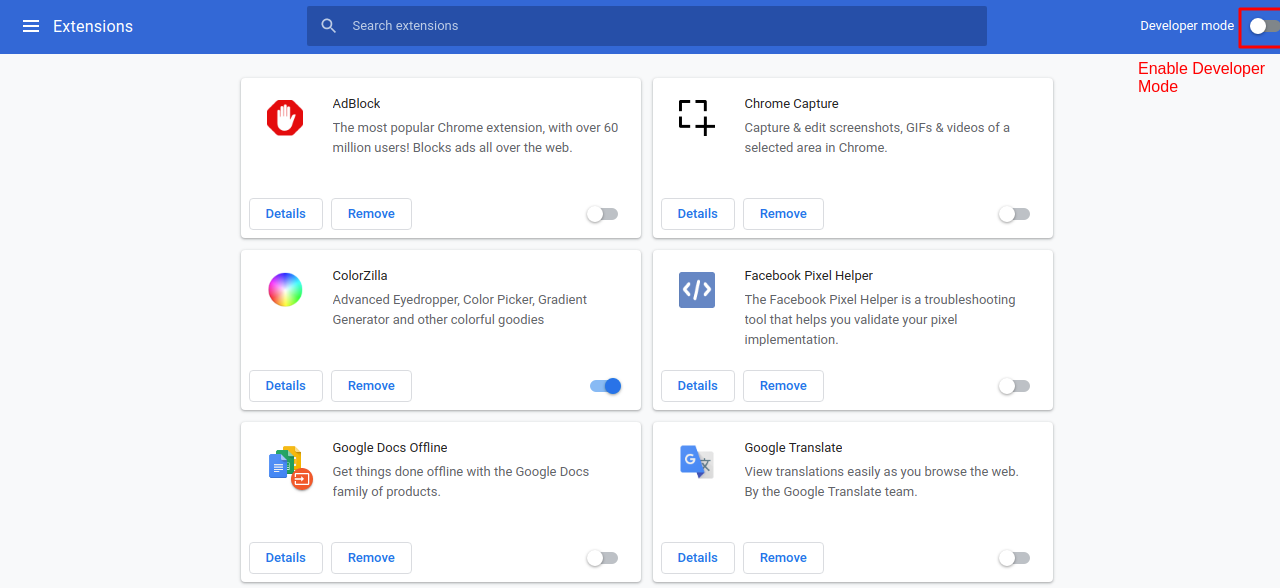
-
Click on Load Unpacked and select your Unzip folder.
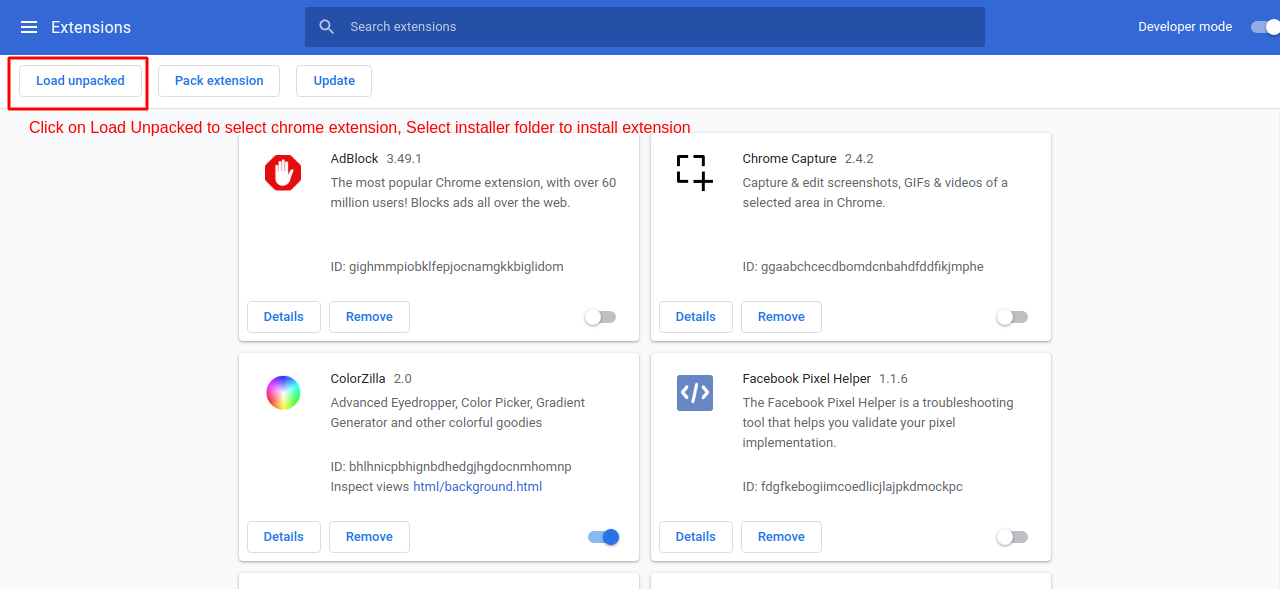
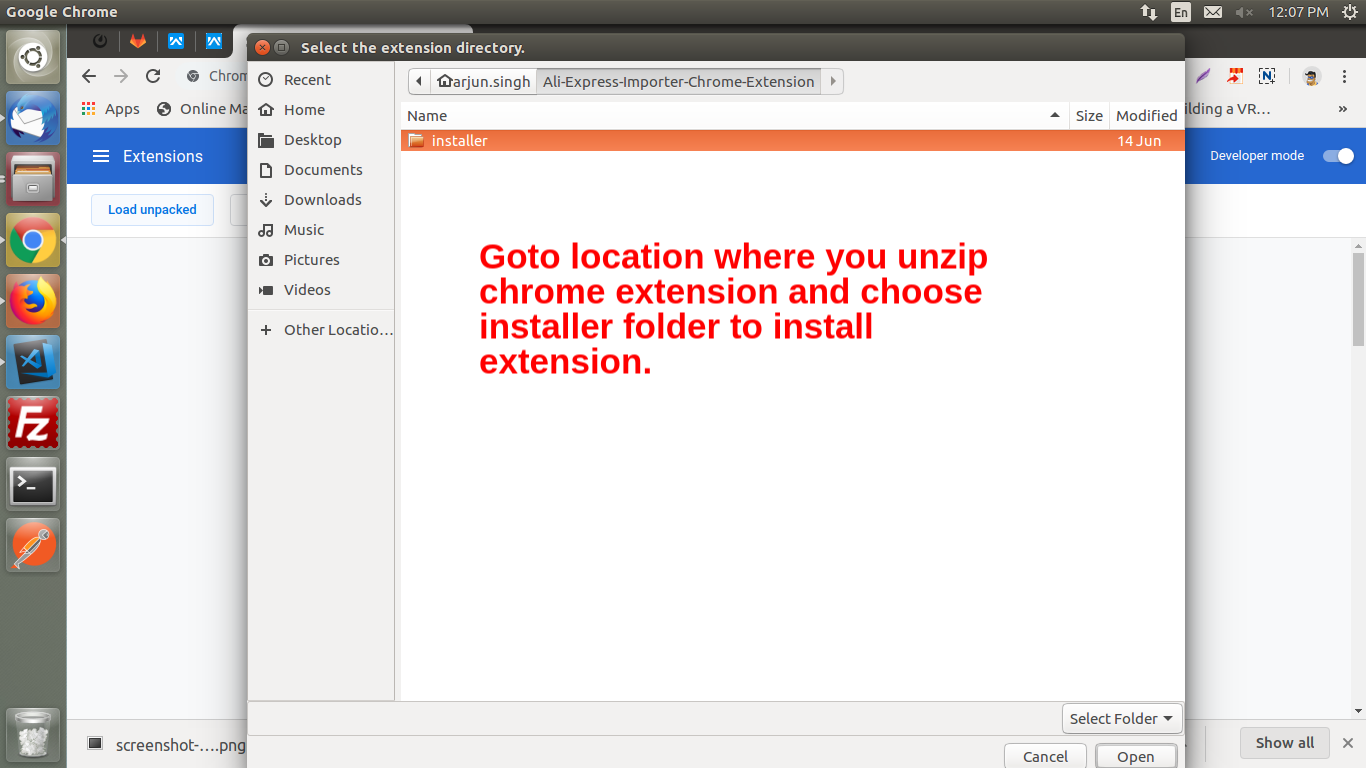
Note: You need to select the folder in which the manifest file exists. In the screenshot, we have selected the installer folder inside Unzipped folder as it is the installer folder for our extension. -
The extension will be installed now.